Practise this lesson to create a new c program Hello World in Turbo C++
- After a Turbo C++ program is displayed.
- Click on File Menu, then click New to create a new file.
- Type this following Hello World C program source code in Turbo C++:
#include <stdio.h>
main()
{
printf("Hello World!"); return 0;
} - Then, click on File Menu, then click Save to Save a file.
- Enter the file name in Save File As textbox
- Click on OK button.
- After file has been saved successfully. Click on Compile menu.
- After file compilation successful. Press a key to continue.
- To run the program. Click on Run menu, then click on Run.
- There are two methods to see an output program. First method, click Windows menu, then click on Output.
- You will see the output of C program.
- Second method, click Windows menu, then click on User screen.
- You will see the output of C program.
Notes To see the more clear picture, click on the picture.
< previous Start Turbo C++
<< back to Study About C and C++ 1
c programming language, c developer
Bibliography
http://stackoverflow.com/
https://turbo-c.net/
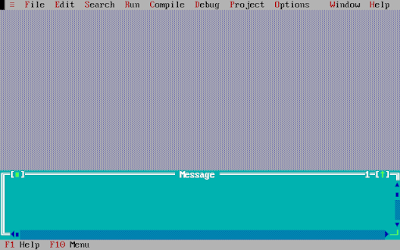



















Tidak ada komentar:
Posting Komentar