 |
| Microsoft Windows Command Prompt |
Set current directory to the root directory of the current drive
- type this in Command Prompt
cd \ - press Enter
 |
| Set current directory to the root directory of the current drive |
Set current directory to "Windows", relative to current directory of the current drive
- type this in Command Prompt
cd Windows - press Enter
 |
| Set current directory to "Windows", relative to current directory of the current drive |
Set current directory absolutely to "\Windows\System" of the current drive
- type this in Command Prompt
cd \Windows\System - press Enter
 |
| Set current directory absolutely to "\Windows\System" of the current drive |
Set current directory absolutely. Enclosed with double quotes if pathname contains blank.
- type this in Command Prompt
cd "\Program Files\Microsoft Office" - press Enter
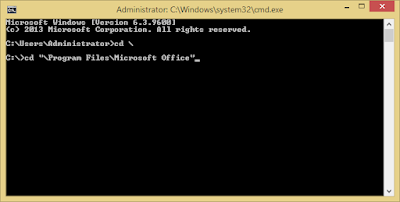 |
| Set current directory absolutely. Enclosed with double quotes if pathname contains blank. |
Notes:
Alternatively, you can type chdir. This command does the exact same thing as "cd."
<< back to Learn Microsoft Windows ( Road Map )
Bibliography
https://microsoft.com/
https://www.ibm.com/
https://www.wikihow.com/
https://www.ntu.edu.sg/ ( university )
Related Post
- Top Command Prompt
- Launching Windows Special Folders
- Compile and run C/C++ code using Notepad++
- Notepad++ Menu 1
- Karakter Pembentuk Program C atau Program C++
- PHP Requirements
- Environment variable 1
- Some Useful Running Application Using Windows Run
- Common Windows Run Commands 1
- Post about microsoft word
- Post about microsoft excel
- Post about microsoft powerpoint




Tidak ada komentar:
Posting Komentar