To Show The Drive Listing In Git Bash
- Download and install Git scm GUI client or other Git client for Microsoft Windows.
- Open Git Bash.

Git Bash window opened - type cat /proc/partitions
or
type mount - press Enter on keyboard.
 |
| 3. type cat /proc/partitions |
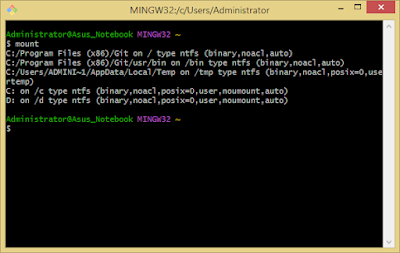 |
| 3. type mount |
Notes:
to display the help of cat, type cat --help
to display the help of mount, type mount --help
<< back to Software Programming Environment Variable
next click Git Bash Command Prompt 1 >
Related Post
- How To Check Your Python Version
- Check Version Of Windows Operating System
- How-to-check-version-of-python-modules
- How To Check The GTags or CTags Version
- Check C++ Installation
- How To Check GhostScript Version
- Check LaTeX Version 1
- TexLive Command Prompt
- Check MikTex ( Latex ) Package Version
- MikTex Command Prompt
- Topic about Java
- How To Check Your Java Version
- How To Check Gradle Version
- Check PlantUML Installation
- Check ImageMagick Version
- How To Check Your Composer Version
- How To Check PHP Version
- Topic about Command Prompt




Tidak ada komentar:
Posting Komentar