If you want to get the Spacebar completion behavior, you can follow this step:
- Click Settings menu, then click Advanced Configuration, then click Open Settings File.
- Add " " (double quote, one space bar, double quote) after this AutoCompleteFillUpChars= settings.
Or if you want to get the "Enter" completion behavior back:
New configuration .ini-file: [Settings2] AutoCompleteFillUpChars= To get the "Enter" completion behavior back, define: [Settings2] AutoCompleteFillUpChars=\r\n. I you like to allow more "fill-up" characters (accept completion item), just add them.
Notepad3 (Text Editor)
Reference
https://github.com/rizonesoft/Notepad3/
https://xhmikosr.github.io/notepad2-mod/
https://github.com/zufuliu/notepad2
https://www.flos-freeware.ch/notepad2.html
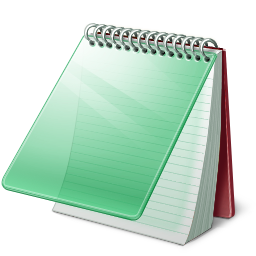




Tidak ada komentar:
Posting Komentar