To see the larger Lyx screenshot ( Lyx GUI front end ) and more clear Lyx screenshot ( Lyx GUI front end ), click on the picture.
File Menu
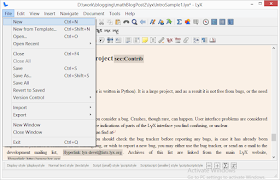 |
| Open a new file : File > New. |
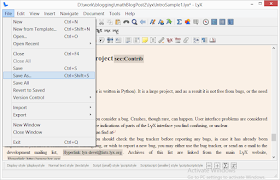 |
| Save your document with File > Save As ( dialog ). |
|
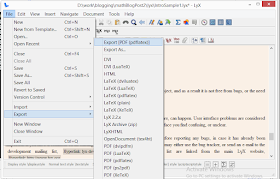 |
| Export the PDF document : File > Export ( dialog ). |
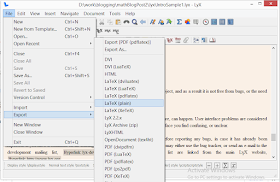 |
| To export Lyx to Latex : File > Export > LaTeX. |
Edit Menu
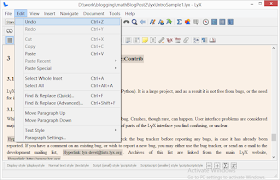 |
| Undo is limited to 100 steps : Edit > Undo. |
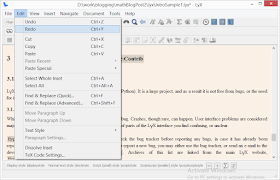 |
| To get it back after Undo : Edit > Redo. |
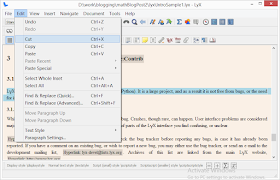 |
| To cut : Edit > Cut. |
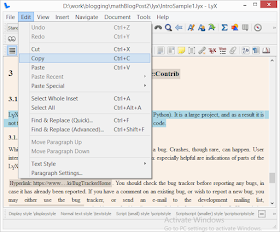 |
| To copy : Edit > Copy. |
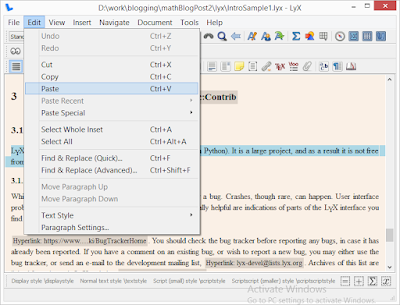 |
| To paste : Edit > Paste. |
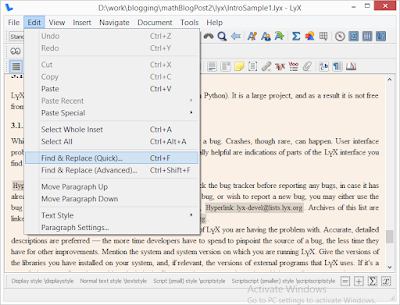 |
| To search : Edit > Find & Replace ( dialog ). |
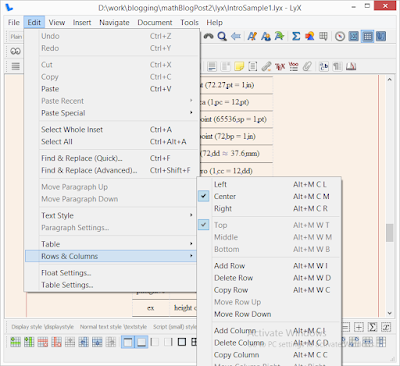 |
| To edit row and columns in table and matrix : Edit > Rows & Columns. |
View Menu
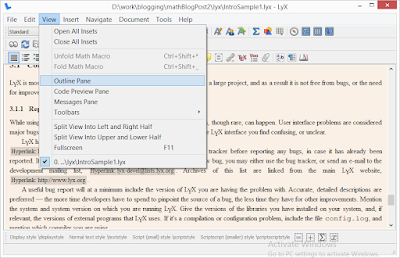 |
| To display the table of contents and other document parts in a separate window : View > Outline Pane. |
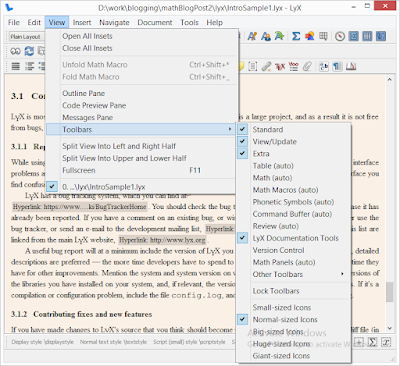 |
| To display toolbars: View > Toolbars. |
Document Menu
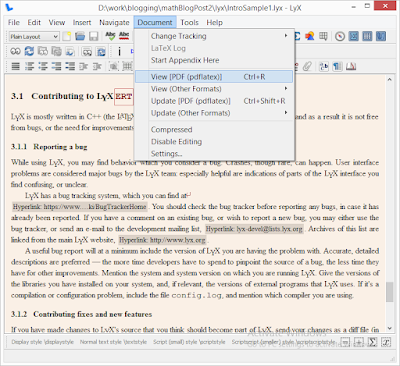 |
| LYX will open a PDF-viewer program displaying your document as it will look when view in PDF reader : Document > View. |
Insert Menu
Tools Menu
Standard Toolbar
Notes To see the more clear picture, click on the picture.
Bibliography
http://latex.org/
https://www.lyx.org/
https://www.troubleshooters.com/
Related Post
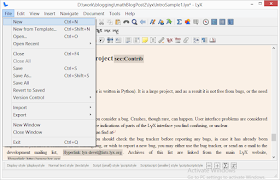
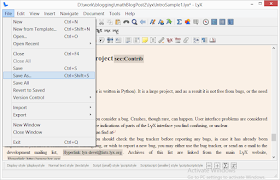
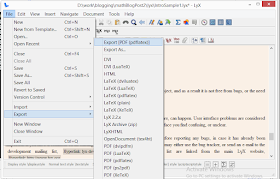
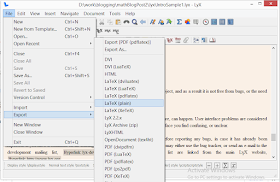
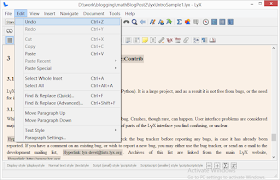
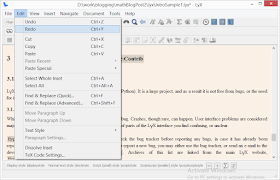
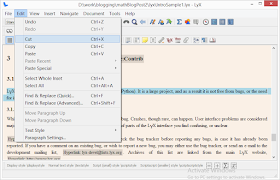
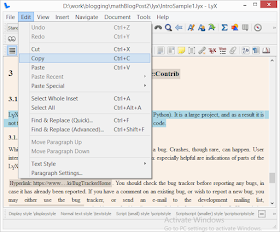
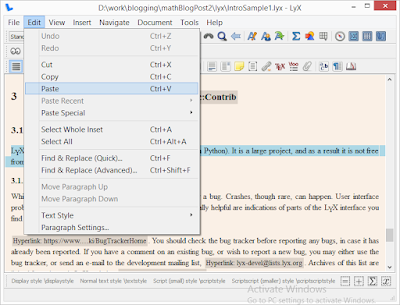
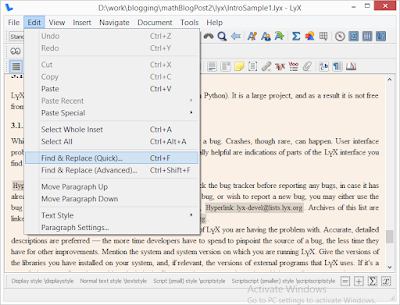
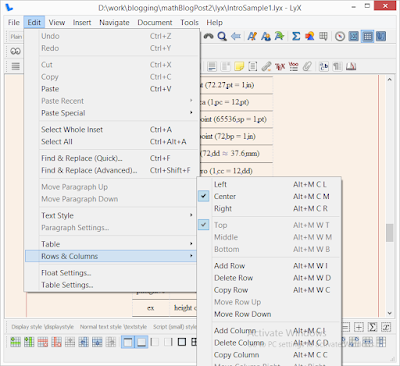
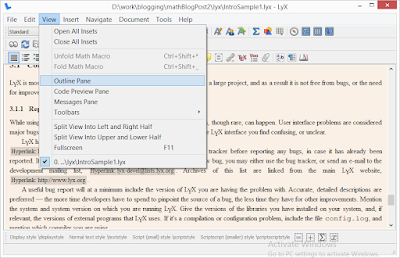
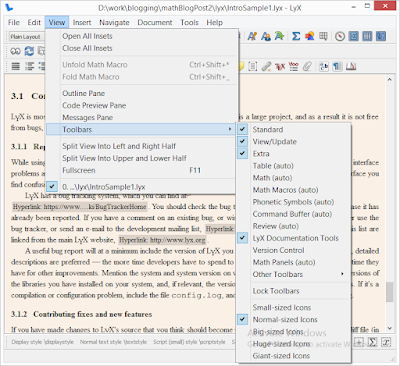
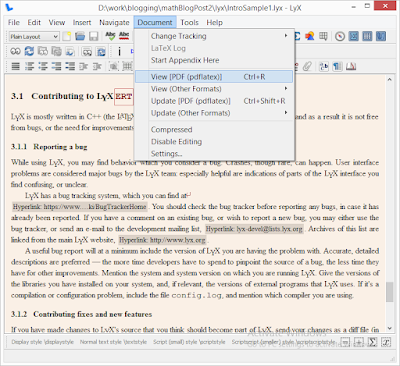
Tidak ada komentar:
Posting Komentar