Requirement:
you need to have XAMPP or Apache HTTP server installed and configured correctly first, in this example: XAMPP 1.6.7 ( Apache 2.2.9 and PHP 5.2.6 )
To print the Apache version
- Open a terminal program or command prompt program or command line program
- Go to XAMPP path, in this example D:\softRun\xampp-win32-1.6.7\apache\bin\
- type D: then press Enter on keyboard.
- type cd softRun\xampp-1.6.7\apache\bin, press Enter on keyboard
- Type this following Apache httpd command on command prompt program window :
httpd -version - then press Enter on keyboard.
Sample Output
to print the more detailed of Apache version
- Open a terminal program or command prompt program or command line program
- Go to XAMPP path, in this example D:\softRun\xampp-win32-1.6.7\apache\bin\
- type D: then press Enter on keyboard.
- type cd softRun\xampp-win32-1.6.7\apache\bin, press Enter on keyboard
- Type this following Apache httpd command on command prompt program window :
httpd -V - then press Enter on keyboard.
Sample Output
Notes:
- Use this tutorial sample according to your needs, your environment and your requirement.
- You can change the softRun\xampp-win32-1.6.7\ path according to your Xampp's installed location and Xampp version.
- type httpd -help to other command manual help.
- To see the more clear screenshot, click on the picture.
<< back to Study About PHP 1
Bibliography
https://httpd.apache.org/
https://phoenixnap.com/
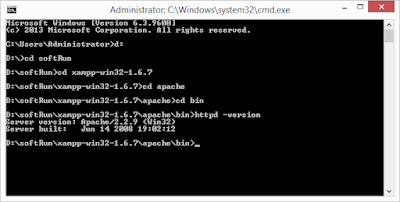

Tidak ada komentar:
Posting Komentar